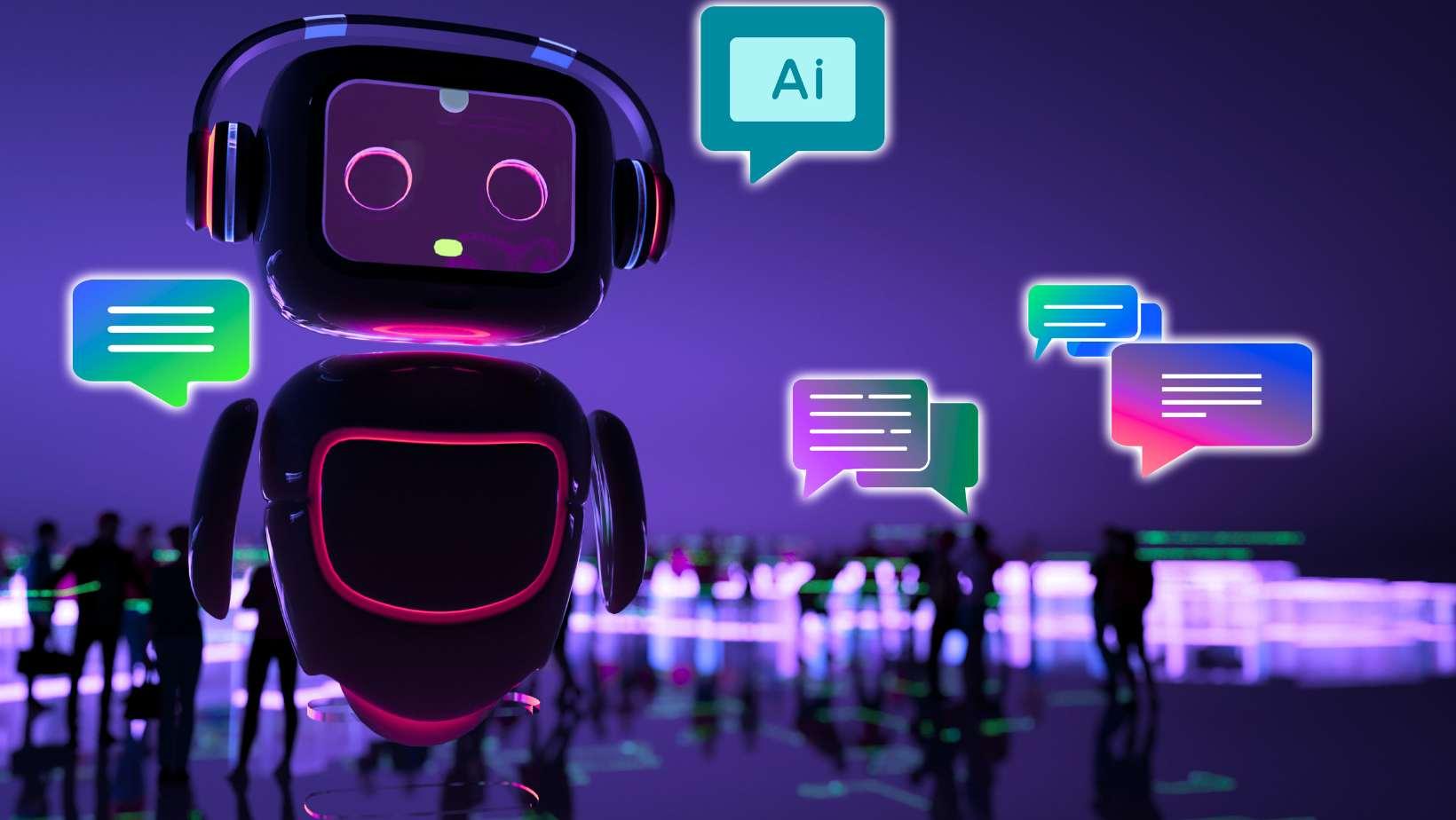What Is an llms.txt File and Why It Matters for AI Search
What is an llms.txt file, and why should website owners, developers and publisher’s care?
Have you ever wondered how AI tools like ChatGPT or Claude decide what websites to crawl and which ones to ignore? It is an emerging concern for anyone publishing online, especially as AI tools become gatekeepers for online content. With large language models (LLMs) increasingly affecting how we find and view content, a new standard has emerged: llms.txt, a file designed to tell those LLMs what content they can and can’t use.
Keep reading and uncover what an llms.txt file is, how it works, why it matters for your site’s visibility in AI tools, and how you can implement it correctly. You will also have a better grasp of how it differs from robots.txt, and how to use it to take control of how your content is accessed, used, or trained on by large language models.
What Is an llms.txt File?
Let’s start with the basics.
An llms.txt file is a plain text file placed at the root of your domain that instructs large language models on how they are permitted to access and use your web content.
Think of it as a content gatekeeper for AI. Similarly to how robots.txt controls which parts of your site search engines can index, llms.txt controls how LLMs like ChatGPT, Gemini, and Perplexity interact with your site.
It’s currently an emerging standard and as more models start adhering to this format, it offers website owners greater agency over how their content is used in AI training datasets. For example, Windsurf, Cloudflare, and Perplexity have already published llms.txt or llms-full.txt files, demonstrating how both commercial and developer-focused platforms are beginning to implement this new standard.
Key points:
- Stored at: https://yourdomain.com/llms.txt or https://yourdomain.com/llms-full.txt
- Structured as plain text, similar to robots.txt
- Used by LLMs like ChatGPT, Gemini, and Perplexity to understand access permissions
Want to control how AI models see your content?
Get in touch with us to learn how we can help implement llms.txt sitewide to protect your IP and improve discoverability.
What Is the Purpose of llms.txt?
Why does this file exist in the first place?
The purpose of llms.txt is transparency, consent, and smarter interaction with large language models.
It empowers site owners to:
- Allow or disallow AI models from accessing specific parts of their site
- Define how content can be used (e.g., for training, summarization, or nothing at all)
- Signal responsible data use and copyright intent
With AI-generated content becoming more prominent, llms.txt offers you a practical way to curb unauthorized data scraping. Instead of opting out via lawsuits or firewall tricks, you simply state your terms upfront.
Plus, by including only your most accurate or strategic content in an llms.txt file, you boost your chance of being properly represented in AI-generated answers.
Unsure what to allow or block in you llms.txt file? Talk to EspioLabs about strategic llms.txt configurations that protect your brand while improving AI visibility.
Who Invented llms.txt?
Understanding the origins of llms.txt helps clarify its mission.
The concept of llms.txt was proposed by Jeremy Howard, a researcher and co-founder of fast.ai, in response to the growing concerns over AI companies scraping web data without consent.
His idea sparked broader conversation in the AI and SEO communities, and now it’s being actively explored by companies like OpenAI, Anthropic, and even some search engines.
Howard’s goal? Give site owners a say in how their data is used, especially when scraped content may power competitors’ tools or distort brand messaging.
How Does llms.txt Improve AI Visibility?
This section gets to the heart of llms.txt’s benefit: being seen for the right reasons.
You might think that blocking AI crawlers would reduce your site’s exposure,but when done thoughtfully, llms.txt can enhance visibility by:
- Making key content discoverable to LLMs that respect permissions
- Avoiding accidental blocks from appearing in AI-generated responses
- Positioning your site as an authoritative source in AI outputs
In essence, llms.txt lets you curate your AI-facing footprint. Think of it as a sitemap, but for the future of AI search.
Want your best content to show up in AI tools like ChatGPT, Gemini, and Perplexity? EspioLabs will help fine-tune your llms.txt file for maximum LLM visibility. Get in touch.
What’s the Difference Between llms.txt and robots.txt?
They may look similar, but they’re made for different audiences.
Although both are plain text files that sit in your site’s root directory, they serve different audiences:
| Feature | robots.txt | llms.txt |
| Audience | Search engines | Large language models |
| Controls | Crawling & indexing | Training & AI usage |
| Standardization | Widely adopted | Emerging |
| Directives used | Allow, Disallow | Allow, Disallow |
| Example models/tools | Googlebot, Bingbot | OpenAI, Anthropic, Cohere |
So yes, you probably need both files. They complement each other, not compete.
How to Create an llms.txt File for Your Website
Getting started is easier than you think.
Creating an llms.txt file is simple and only takes a few minutes.
1. Plan Your Content
Start by mapping out the content you want AI tools to understand and present clearly.
- Highlight high-value pages: Think cornerstone blog posts, FAQ sections, landing pages, and documentation.
- Group pages by topic or section: Use categories like “Docs,” “Tutorials,” or “Case Studies.”
- Exclude outdated or low-value content: Focus on accuracy, clarity, and usefulness.
2. Write Your llms.txt File in Markdown Format
Use a structure like this:
# Your Website Name
> A concise description of your site’s purpose and who it serves.
[Optional: A few sentences expanding on your mission, audience, or focus.]
## Section Name
– [Page Title](https://yourdomain.com/page): A short description of what this page covers
– [Another Page](https://yourdomain.com/another): Why it’s useful or who should read it
## Optional
– [Old Page](https://yourdomain.com/old): This is outdated but left available for context
Tips:
- Make it readable and minimal.
- Test access by visiting the file directly in your browser.
Bonus Tip: Use Yoast to Generate llms.txt Automatically
Popular SEO tool Yoast has released a new feature that helps users create llms.txt files directly within their WordPress dashboard. Learn more here.
Yoast’s implementation supports a template-based approach, allowing users to easily publish standard directives without writing code. However, it does not currently allow for full custom directives, which may limit flexibility for more advanced configurations.
This addition makes it much easier for non-technical users to implement AI governance without manual coding.
Need help writing a proper llms.txt file or want to integrate with Yoast?
EspioLabs can set it up for you. Get in touch to learn more.
Ready to Shape How AI Sees Your Site? Start with llms.txt
If your website publishes content regularly, manages user data, or depends on visibility in AI tools like ChatGPT, Gemini, or Perplexity (and many others), you should highly consider adding an llms.txt file to your website.
It’s a low-cost, low-effort way to assert control over how your data is accessed and used by LLMs in the new AI landscape. It’s a great way to proactively improve how your content appears in AI-generated summaries (like Google’s AI Overviews), citations, or search-like interfaces.
Whether you want to allow specific models, block others, or simply declare your stance,llms.txt is your voice in the AI indexing conversation. Done right, it can support both privacy and performance.
Relevant Blogs:
The Future of Large Language Models (LLMs) and Why Strategic Adoption Can’t Wait
RAG vs LLMs: How to Choose the Right AI Model for Your Business